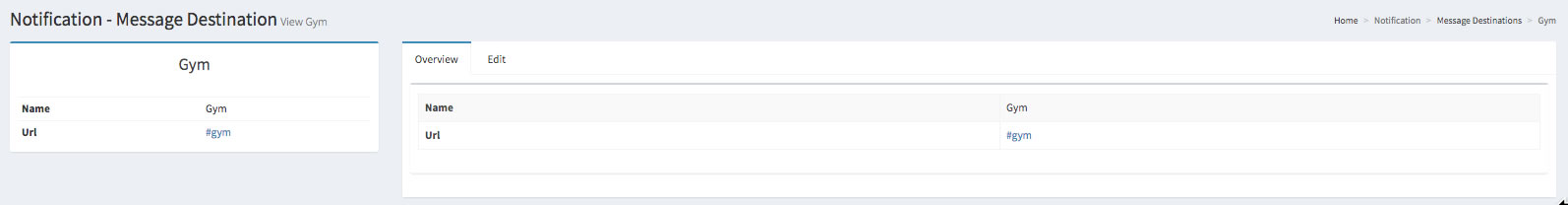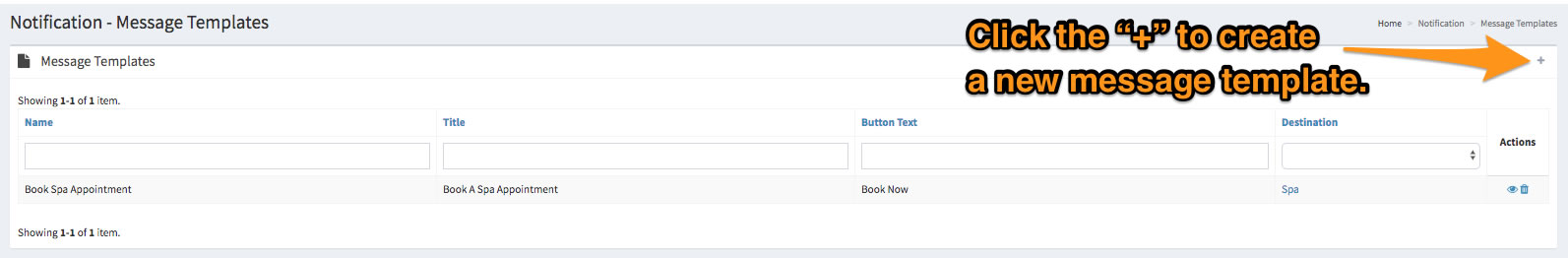
To create a notification template, select Notification → Message Template. This will display the list of message templates:
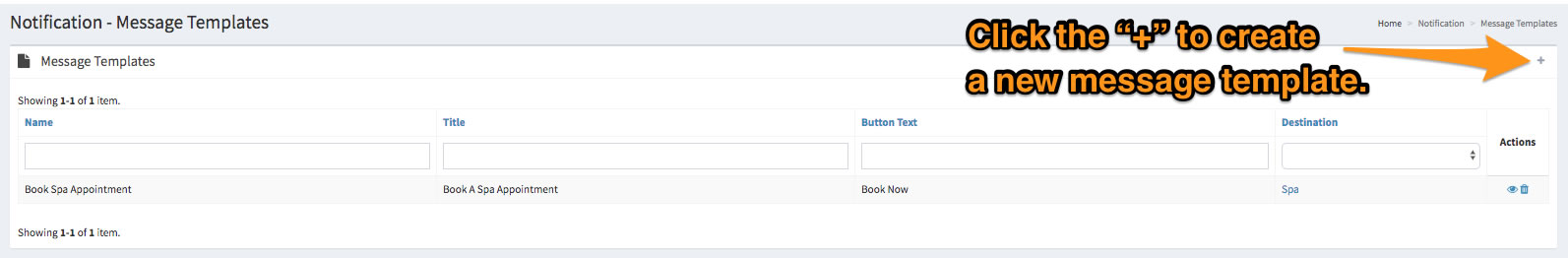
Click the + near the upper right-hand corner of the page to create a new message template. The new message template page will appear:
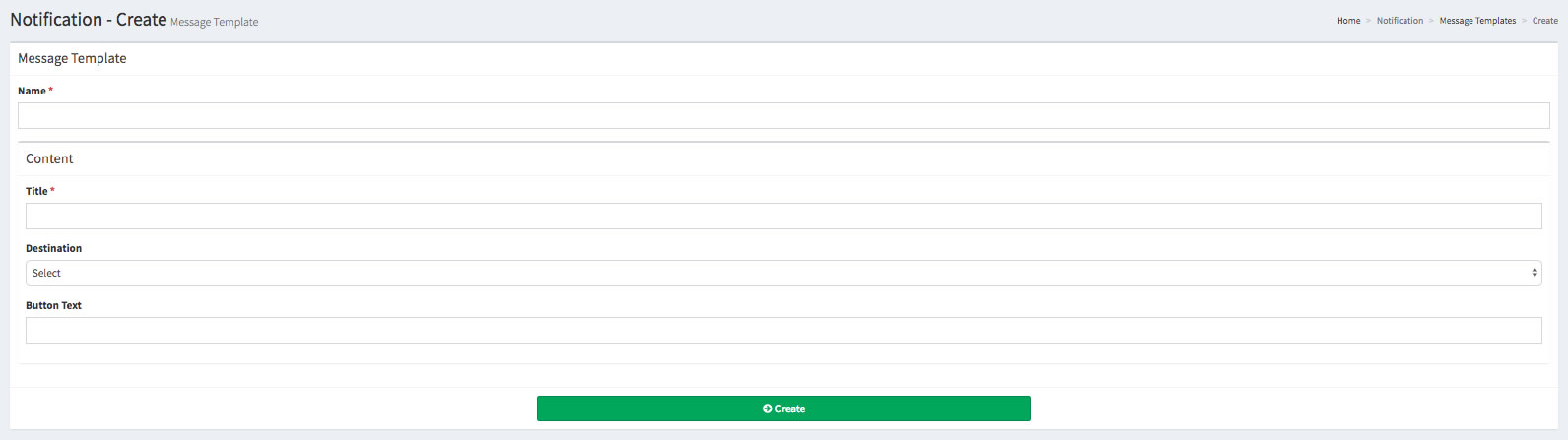
Enter the following information:
Click the Create button to create the message template. You will be taken to the details page for the newly-created message template:
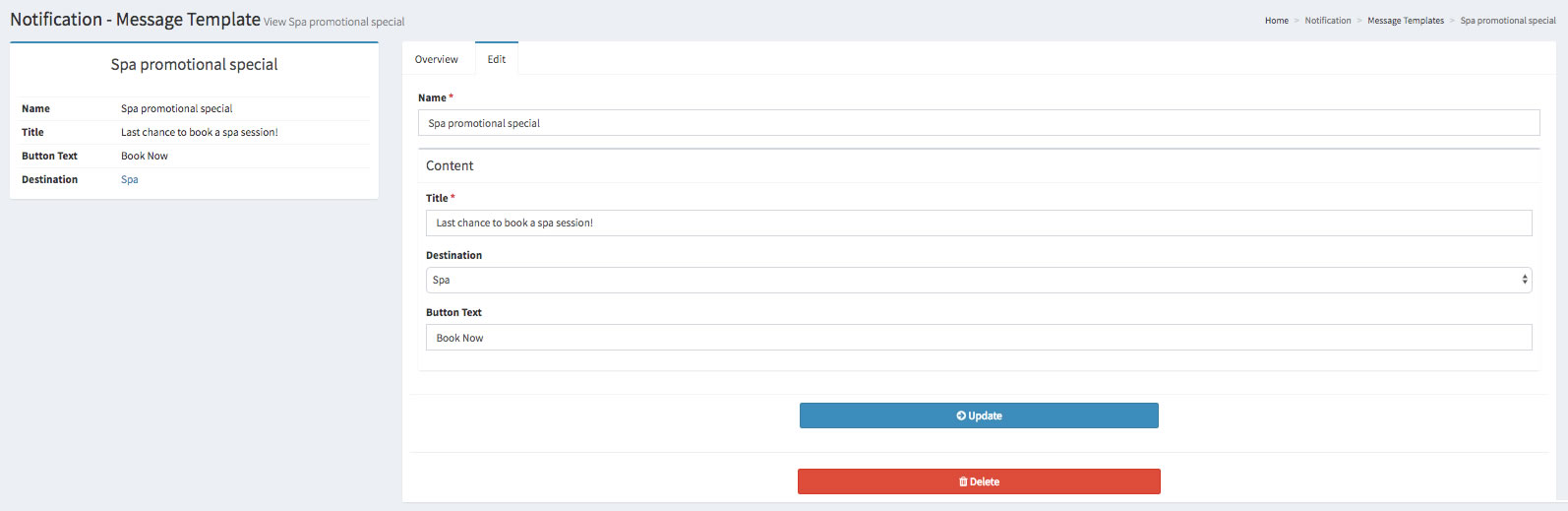
To create a message destination, select Notification → Message Destination. This will display the list of message destinations:
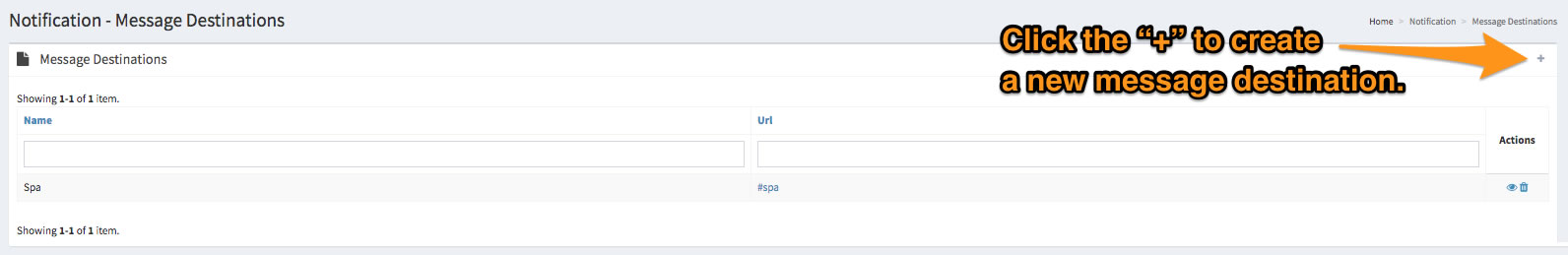
Click the + near the upper right-hand corner of the page to create a new message destination. The new message destination page will appear:
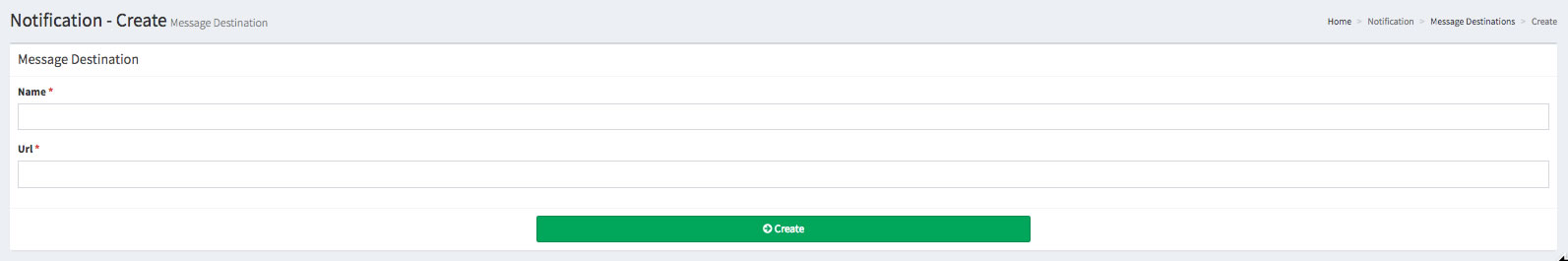
Click the Create button to create the message destination. You will be taken to the details page for the newly-created message destination: